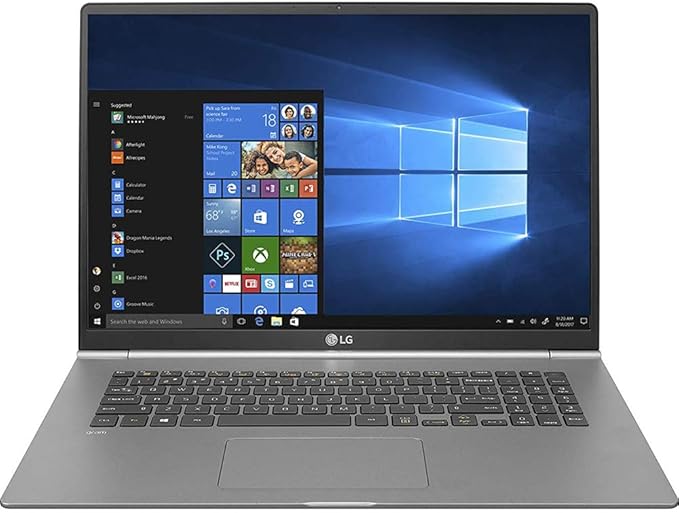With remote work on the rise, having the right tools is more important than ever. A laptop isn’t just a device—it’s a game-changer for productivity, networking, and unleashing your creativity. Without a dependable laptop, even simple tasks can feel like climbing a mountain, turning your day into a frustrating slog. In today’s fast-paced world, the right laptop helps you maintain smooth workflows and stay connected, even during those marathon work sessions. Whether you’re tackling large data files, joining video calls, or brainstorming new ideas, having the right machine can seriously amp up your productivity. Plus, with so many options out there, you’re sure to find one that fits your unique needs and style. Let’s dive into the best laptops that can pave the way for your work-from-home success!
Key Features to Consider for Remote Work Laptops

Selecting the best laptop for remote work requires more than picking the most popular model. Several key features, from processing power to portability, can greatly impact your remote work experience. Let’s examine the essential elements that ensure your laptop meets the demands of working remotely.
Processing Power: Why a Fast Processor Matters
The central processing unit (CPU) is the brain of your laptop. The quality of your CPU largely determines your laptop’s speed and performance. Remote workers who use a range of applications—from project management to video conferencing—need a powerful CPU. Mid-range processors like AMD’s Ryzen 5 and 7 or Intel’s i5 and i7 are excellent for most users, providing seamless multitasking with minimal lag.
Memory: How Much RAM Do You Need for Multitasking?
RAM (Random Access Memory) allows your laptop to run multiple applications simultaneously. For basic tasks like email and document processing, 8GB of RAM is often sufficient. However, for more demanding tasks, such as programming, video editing, or running virtual machines, 16GB or more is recommended. Adequate RAM ensures smooth performance, keeping productivity levels high by preventing crashes and slowdowns.
Storage: SSDs vs HDDs
The choice between Solid State Drives (SSDs) and Hard Disk Drives (HDDs) often comes down to speed and capacity. SSDs offer faster startup times and near-instant file access, which is ideal for professionals who handle large files, such as graphic designers and data analysts. HDDs are more affordable and provide larger storage space but are slower. A smaller SSD is often preferable for remote work, especially if you use cloud storage for most of your files.
Battery Life: Providing Through Long Workdays
Battery life is crucial for remote work, especially for those who like to work from coffee shops, co-working spaces, or outdoors. The best laptops for remote work offer at least 10 hours of battery life. For demanding tasks like video processing, look for models with power-saving modes or effective battery optimization to maximize time between charges.
Portability: Striking the Right Size and Weight Balance
Portability is essential for remote professionals who are constantly on the move. A 13 to 14-inch laptop typically provides an ideal balance between lightweight portability and a spacious screen for productivity.
Display Quality: Choosing the Right Screen Size and Resolution
Remote workers often spend hours staring at their screens, making display quality a critical factor. A 13- to 15-inch screen with Full HD (1080p) resolution offers ample viewing area with clear, sharp visuals to reduce eye strain. For creatives, consider 4K screens or those with high color accuracy (100% sRGB) for vibrant and precise images.

Comfortable Keyboard and Trackpad for Long Typing Sessions
A comfortable keyboard can make a huge difference, especially for remote workers who type for extended periods. Look for a keyboard with responsive keys and an ergonomic layout to reduce hand and wrist strain. A smooth, precise trackpad with multi-touch gestures also boosts productivity by making navigation and multitasking easier.
Connectivity Options: USB-C, HDMI, and Thunderbolt
Remote work often requires connecting to various devices, such as external monitors or storage drives. Ensure your laptop has a good selection of ports like USB-C, HDMI, and Thunderbolt for easy connectivity. HDMI is crucial for external displays, and Thunderbolt 3 offers faster data transfers and device chaining, which is invaluable for tech-savvy professionals.
Security Features: Fingerprint Sensors, Camera Covers, and Built-in VPNs
Security is essential, especially when handling sensitive information. Look for biometric security options like fingerprint sensors and facial recognition to ensure only you can access your device. The built-in camera covers add privacy, and some laptops even come with integrated VPNs for added security on unsecured networks.
Quality Webcam and Audio for Video Conferencing
Video calls are increasingly common in remote work, making webcam and audio quality important. A high-definition (HD) webcam and dual speakers with noise-canceling microphones improve communication quality, ensuring you look and sound clear in virtual meetings.
Best Laptops for Remote Work Productivity

Let’s explore top laptop models suited for different needs and budgets:
Budget Laptops for Remote Work
Acer Aspire 5

- With a 10th-gen Intel Core i5 processor, 8GB RAM, and 256GB SSD, the Acer Aspire 5 is a reliable, affordable option with a Full HD display and lightweight design.
Lenovo Ideapad 3

- Equipped with an AMD Ryzen 5 3500U CPU, 8GB RAM, and a 512GB SSD, the Lenovo IdeaPad 3 balances performance and affordability, ideal for remote professionals seeking a capable yet budget-friendly laptop.
Mid-Range Laptops for Remote Work
Dell XPS 13

- A longstanding favorite, the Dell XPS 13 combines power and style with an Intel Core i7 processor, 16GB RAM, and a 512GB SSD. Its extended battery life and sleek design add to its appeal.
HP Spectre x360

- This versatile 2-in-1 laptop is laptop is powered by an Intel Core i7, with 16 GB RAM and a 1TB SSD. The HP Spectre x360 is ideal for creatives due to its flexible design, which functions as both a laptop and a tablet.
MacBook Air (M1)

- Apple’s M1 processor makes the MacBook Air a standout in speed and portability, with 8GB RAM, fanless design, and long battery life. Its Retina display enhances the remote work experience.
High-End Laptops for Remote Work
MacBook Pro (16 inch)

- For power users, the MacBook Pro 16” with M1 Pro or Max processors, 16GB RAM, and a Retina Display is designed to handle demanding tasks like graphic design and video editing.
Microsoft Surface 4

- The Surface Laptop 4 offers a 13.5” PixelSense display, Intel Core i7 CPU, and 16GB RAM, ideal for those seeking a premium remote work experience.
Asus Zenbook 14

- Lightweight yet powerful, the ASUS ZenBook 14 combines an Intel Core i7 processor, 16GB RAM, and a 512GB SSD, making it perfect for multitasking professionals.
Best Battery Life Laptops
LG Gram 17

- Known for its large 17-inch display and ultra-lightweight design, the LG Gram 17 offers up to 19.5 hours of battery life, perfect for professionals needing a large screen and long-lasting battery.
Lenovo X1 Thinkpad Carbon

- With up to 15 hours of battery life, the ThinkPad X1 Carbon is built for durability and portability, making it ideal for long workdays without sacrificing performance.
Conclusion
When choosing a laptop for remote work, it’s important to think about performance, portability, and usability. Luckily, there’s a model out there for every need, whether you’re on a budget or looking to splurge a bit. If you need something lightweight with a long battery life for those coffee shop work sessions or a powerhouse for running heavy software, the right laptop is waiting for you. By investing in a laptop that fits your lifestyle, you’ll not only stay connected and work efficiently but also create a workspace that inspires you to thrive in this flexible environment. Remember, the right technology can make all the difference in transforming your home office into a hub of productivity. So embrace the journey-your dream work partner is within reach!